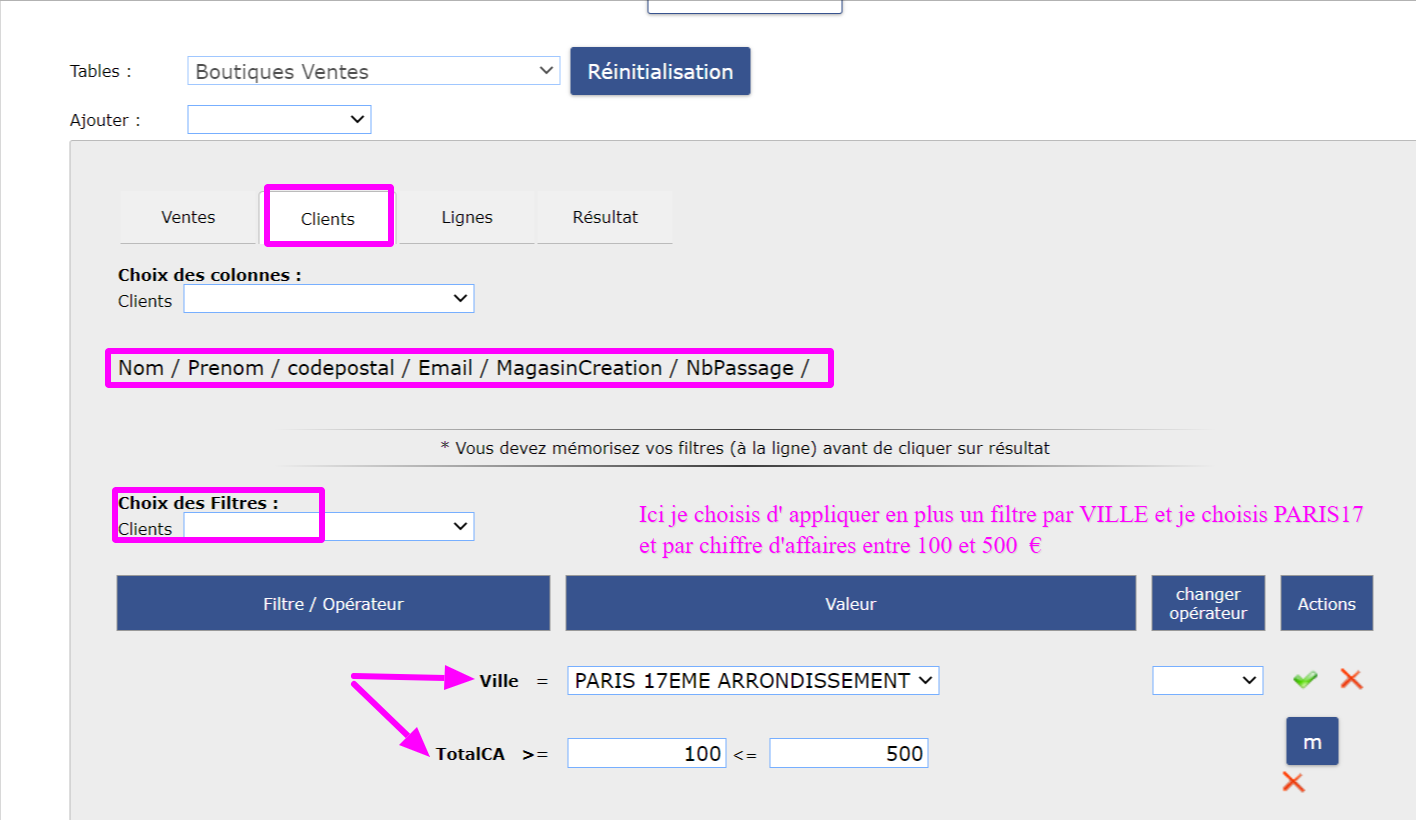- 17 Apr 2023
- 2 Minutes to read
- Print
- DarkLight
- PDF
A - OLAP Export Utility
- Updated on 17 Apr 2023
- 2 Minutes to read
- Print
- DarkLight
- PDF
1. Introduction: What is the OLAP Export Utility?
The Fastmag software allows you to output reporting reports, when you are missing some fields or filters, you can use the OLAP export utility.
So you can create your own Excel or CSV file, with the columns, fields, or filters that interest you. You will need to choose the necessary table and apply the elements you need to compose your export.
However, it is not possible to Memorize them, by default the last export saved will be the last used.
Shop path: sign management / tools and configuration / periodic treatments / special treatments /
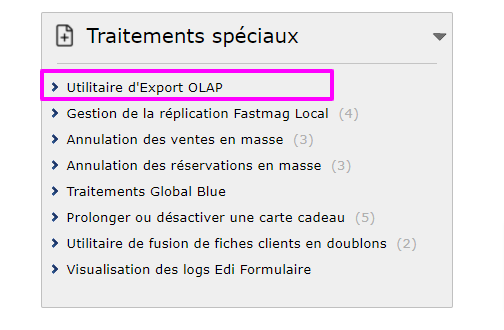
Trading path: Trading tab / Statistics - Company Info/
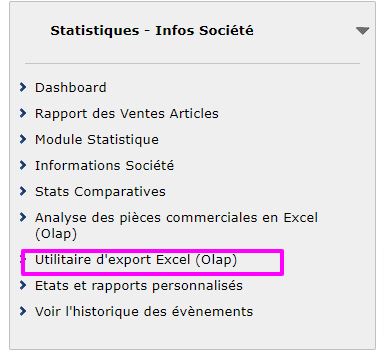
Here is the resulting page:
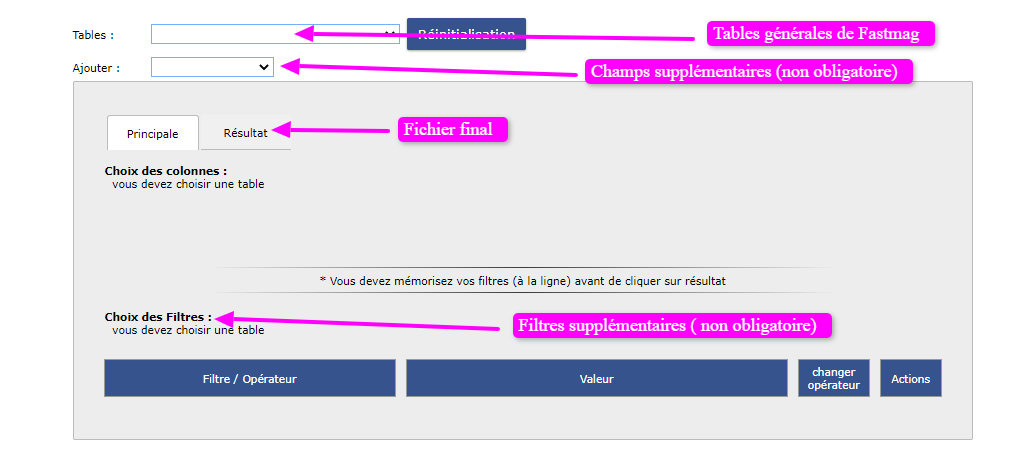
2. How does this utility work?
You must first choose a table, here is the list:
Stock --> codemag, date, time, supplier, origin, barcode, PA, PV, designation, stock resa....
Sales --> date, time, codemag, total, nature, quantity, seller, VIP customer, HT sales, invoice...
Assets and down payments --> credit, down payment, date, total, nature, codemag,....
Customer --> name, first name, tel, mail, address, city, country, CA, nbpassages, loyalty, date creation .....
Change history --> Change id, modification date, nature, sales, customer......
Expenses --> codemag, nature, expense, sale, amount, libel, journal, reason, account....
Presence --> user, codemag, arrival date, arrival time, departure time ....
Passages --> ID, codemag, date passage, time passage, nb passage....
Products --> barcode, designation, shelf, family, model, material, PA, PV, visible web .....
T/C products --> barcode, color, size, supplier ref, active, PA, PV, eco tax, weight ....
Rates --> price, barcode, color, size, purchase price, selling price....
Stock thresholds --> stock threshold, barcode, color, size, minimum threshold, maximum threshold ....
Price discount --> codemag, barcode, price, discount , start date, end date, pattern...
T/C Price discount --> codemag, barcode, color, size, price, discount, start date, end date, pattern ....
Price by suppliers --> codemag, barcode, color, size, price, supplier, date, currency....
Suppliers --> supplier, address, city, cp, tel, mode payment, domiciliation, discount ....
Purchase order --> codemag, date, order number, PA, PV, barcode, remainder, origin....
Customer trading --> surname, first name, address, customer account, siret, naf, commission tx, discount ....
Trading sales --> head, date, nature, sector, representative, mode rgt, deadline, currency, parts....
Cart --> cart, customer, label, date, date UPDATE ....
Trading Entries --> journal, date, plan, account, nature, part, debit, credit, lettering, modereg....
* Then for each of the chosen tables, there is the possibility to generate additional tabs simply by clicking on ADD:
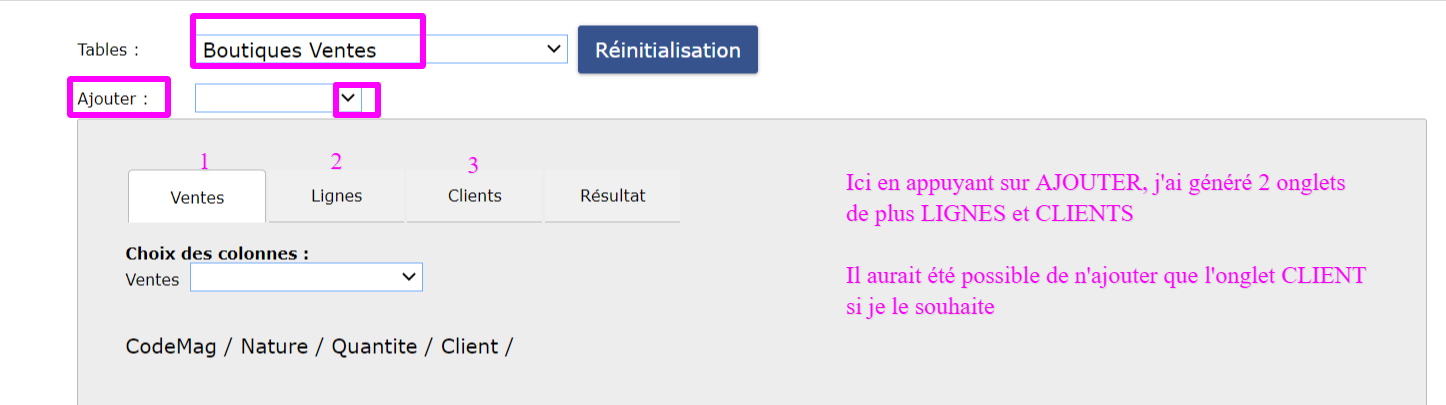
Each additional tab allows me to refine my search and create an increasingly accurate Excel:
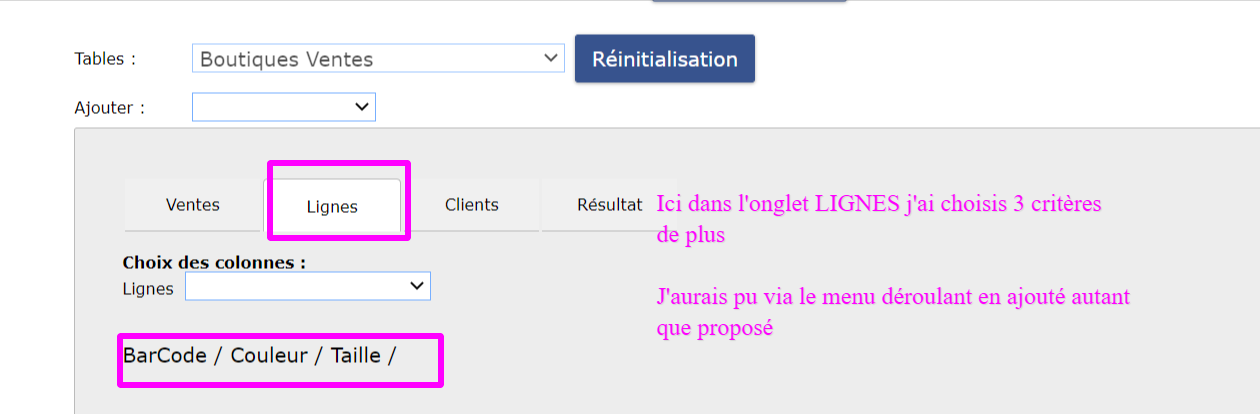
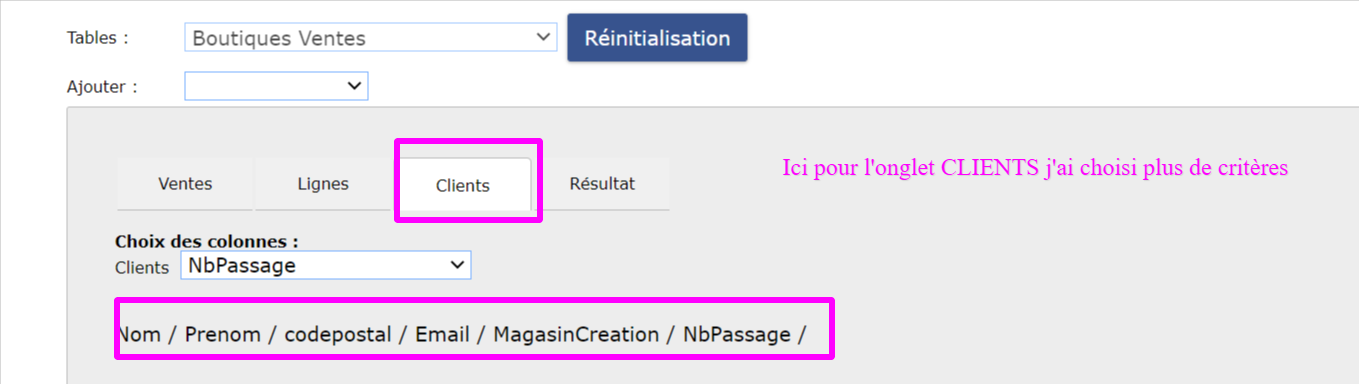
* I can also add an additional filter at the bottom of the page for each tab chosen:
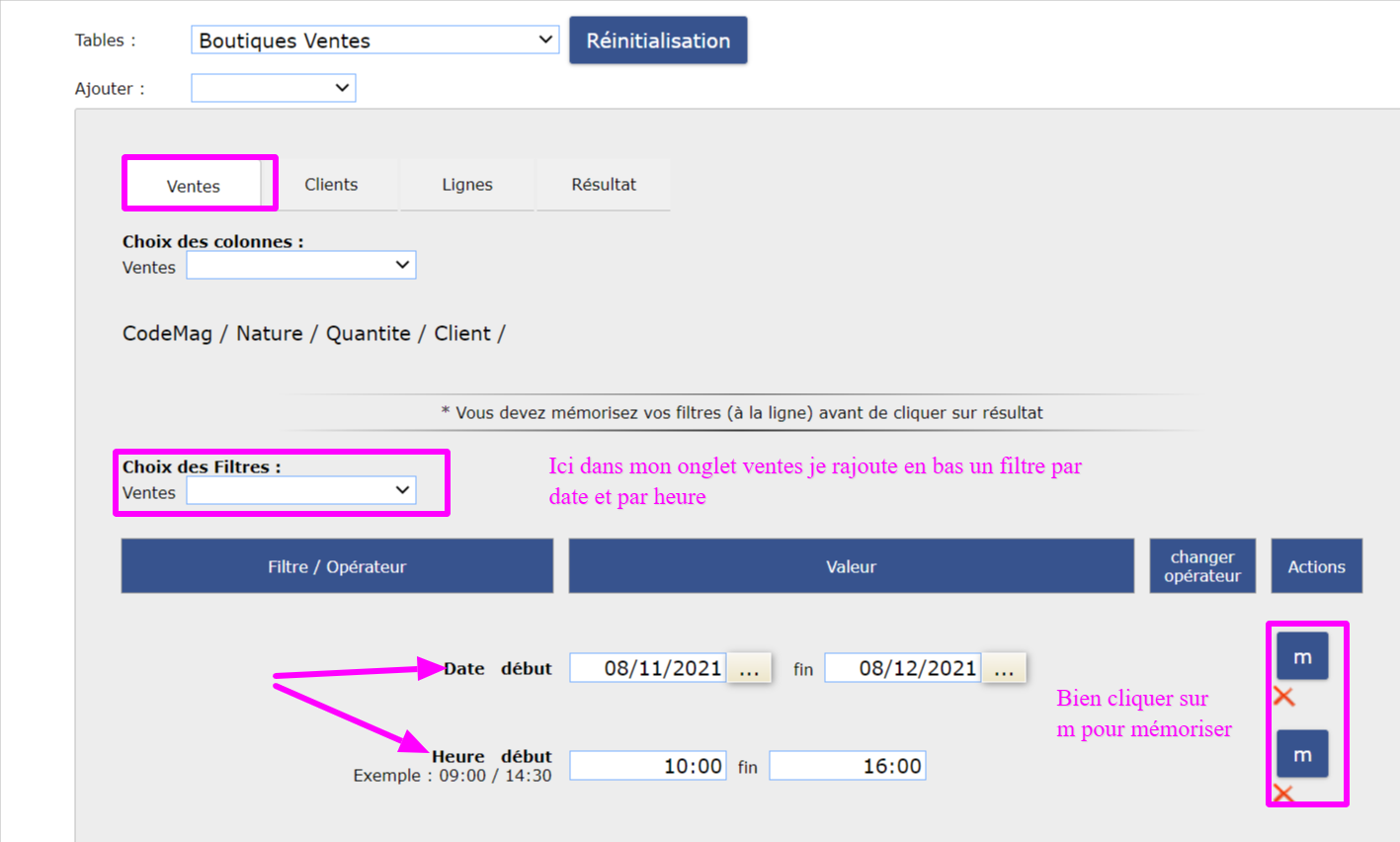
Here for my customer tab I add one more filter: