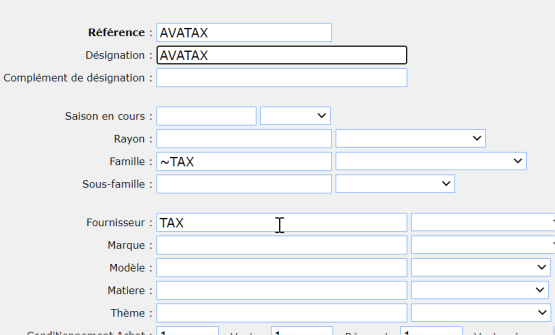- 17 Apr 2023
- 2 Minutes to read
- Print
- DarkLight
- PDF
A- AVATAX Settings
- Updated on 17 Apr 2023
- 2 Minutes to read
- Print
- DarkLight
- PDF
Setting up USA taxes with AVATAX
Avatax is an organization in the United States that calculates via an API the applicable taxes on retail sales for the United States based on the customer's address.
The customer must subscribe to Avatax's service with this type of contract
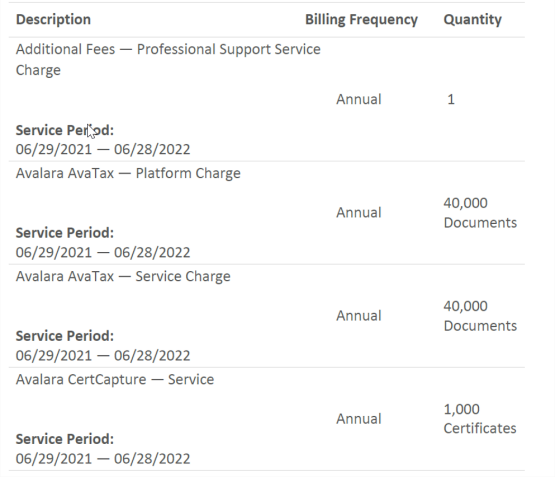
Preamble:
The technical service must install the Avalara.Avatax.Adapter dll on the client's server.dll The .Net framework (V4 cf history) must be installed:
- Make a regasm.exe Avalara.Avatax.Adaptater.dll as administrator on the Regasm command prompt.exe is located in C:\windows\Microsoft.NET\Framework\vXXXX\
- The dll is located in c:\cns\fastmag\bin
Update the usertask with the FM2Avatax program.exe
c:\cns\fastmag\bin\FM2Avatax.Exe Sign /DEBUG (SIGN must be replaced by the name of the sign)
Example:
; Sales data transfer for Avatax launched every 15 minutes - Sign ;--------------------------------------------------------------------------------
06 * * * * * c:\cns\fastmag\bin\FM2Avatax.Exe SIGN /DEBUG
21 * * * * * c:\cns\fastmag\bin\FM2Avatax.Exe SIGN /DEBUG
36 * * * * * c:\cns\fastmag\bin\FM2Avatax.Exe SIGN /DEBUG
51 * * * * * c:\cns\fastmag\bin\FM2Avatax.Exe SIGN /DEBUG
AVATAX folder configuration
Path: Management menu - system configuration - folder configuration - AVATAX tab
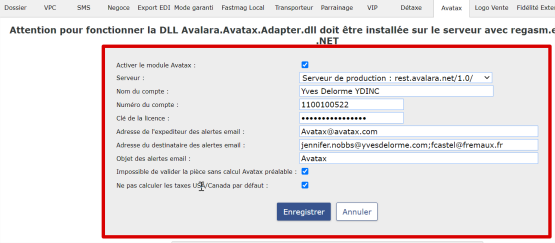
Enter the start date:
It is necessary to mark the sales already made in fastmag so that they are not processed by Avatax Indicate the deadline and start the update (action to be done only once at startup) 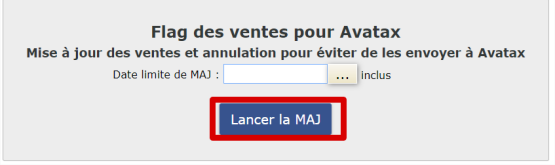 2. Management of states USA / CANADA
2. Management of states USA / CANADA
Path: Management menu - system configuration - reference data - state management USA / CANADA Click on the Download list of US states

Management of reasons for tax exemption:
Path: Management menu - system configuration - reference data - management of states USA / CANADA Click on the button Managing the reasons for tax exemption

Add tax exemption reasons per store
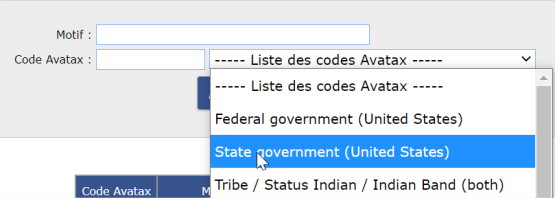
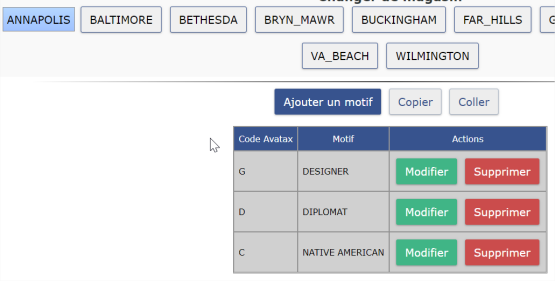
Store settings:
Path: Management menu - system configuration - warehouse configuration
Enter the store address
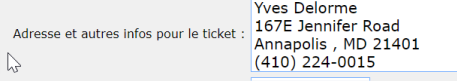
Check the tax management USA/ CANADA
Fill in the location of the store (The reports must be downloaded beforehand in the menu management - system settings - reference data - management of states USA / CANADA)
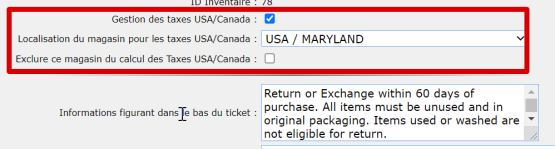 Click on the Geolocate store button so that it changes to green
Click on the Geolocate store button so that it changes to green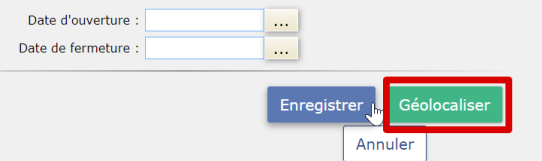
Settings tab
It is necessary to check the mandatory customer for the use of AVATAX
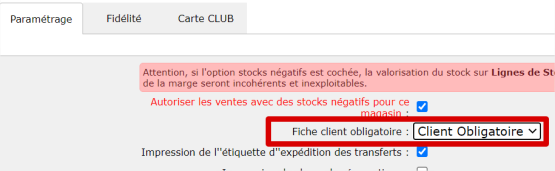
EDI tab of the store, enter the AVATAX company code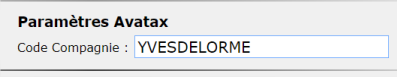
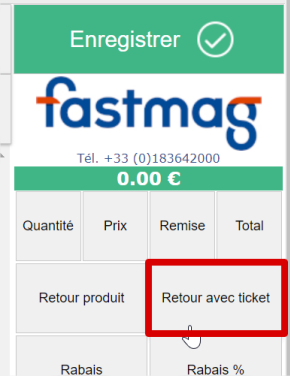
Creation of the specific AVATAX article:
Path : Management menu - Data sheet
You need to create the AVATAX item in this way (belonging to the ~TAX family) in order to manage the tax with this item and propagate it to the stores to use