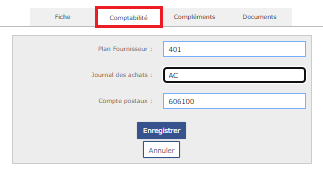- 17 Apr 2023
- 1 Minute to read
- Print
- DarkLight
- PDF
A - Configuration of the company
- Updated on 17 Apr 2023
- 1 Minute to read
- Print
- DarkLight
- PDF
To be able to carry out an accounting export, each store must be attached to a company. Fastmag allows you to manage the export by company regardless of the number of stores attached to a company.
Thus, if the stores have different companies, it will be necessary to create all the companies. They will then be attached to the store in the store settings, account tab.
Company creation:
Path: Management menu / Tools and Settings / System settings / Accounting / Company settings
Click on "Add a company", the form opens, fill in the fields and click on "Edit" to save.
Form tab:
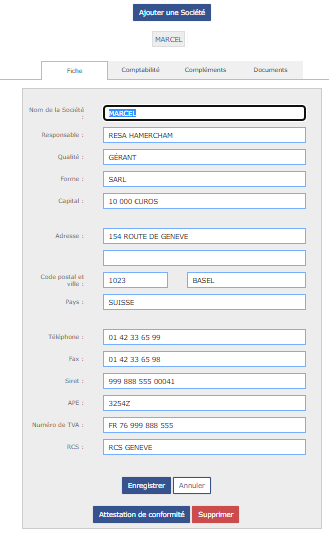
Repeat the operation if multiple companies.
To request the certificate of conformity :
Once the information is completed and after clicking on modify, click on "Certificate of conformity".
Complete the dates and click on "Print application".
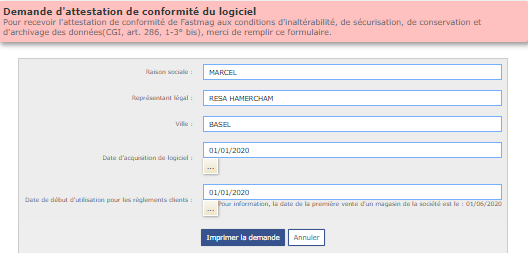
Fastmag keeps the original but makes a digital copy available to you (scrolling message)
Accounting tab :
Accounting settings for the breakdown of invoices and supplier payments