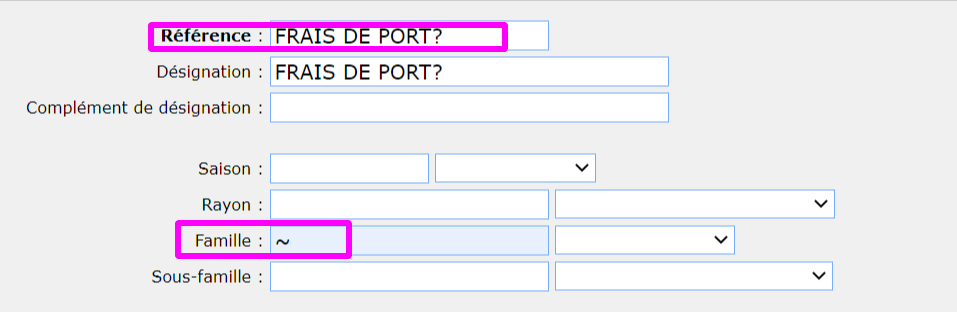- 14 Mar 2023
- 1 Minute to read
- Print
- DarkLight
- PDF
B - Product families
- Updated on 14 Mar 2023
- 1 Minute to read
- Print
- DarkLight
- PDF
The family in Fastmag determines several parameters:
- Allows you to group products into a family
- The assignment of a VAT rate (general or different per store)
- Breakdown of turnover
- The possibility of not managing the product in stock (via the ~ )
1. Allows you to group products into a family:
An item is a product that itself belongs to a family, so you have to choose attributes that describe a family.
For example for a textile activity we will choose the terms skirt, trousers, coat etc.
An activity of decoration bowl, armchair, plate etc ...
The combo to the right of the "Family" field is used to display all the families created in the sign.
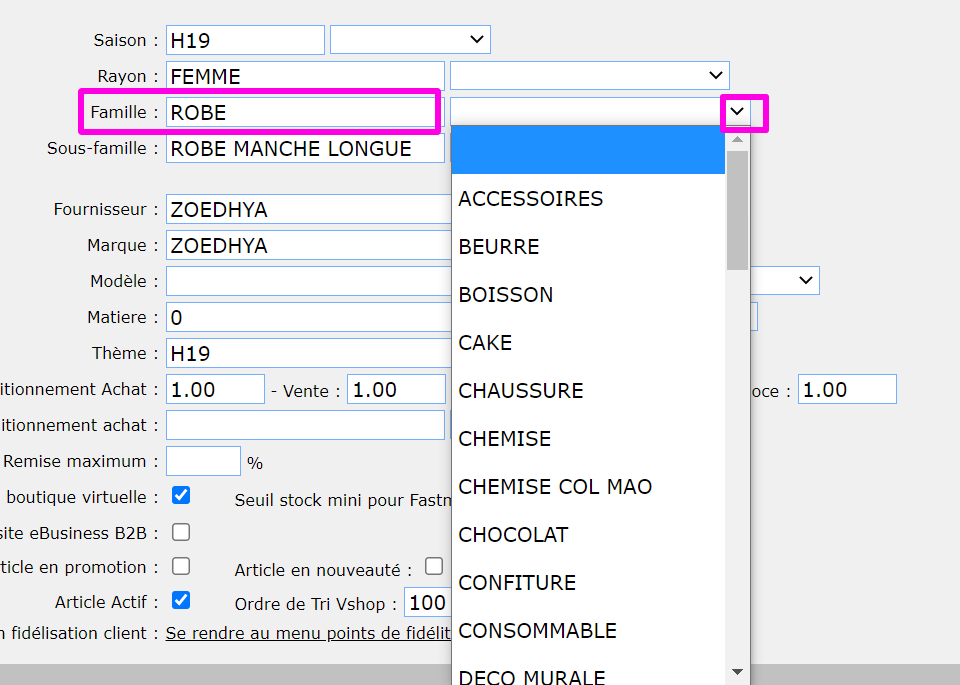
2. Allocation of a VAT rate:
In the menu Management/ Tools and settings / System settings / Accounting/Family management
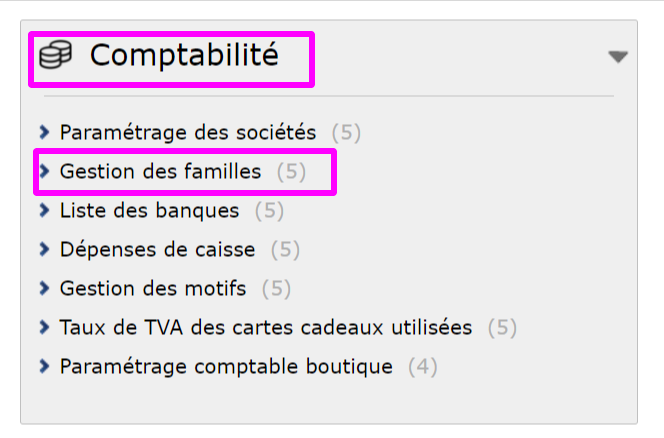
Enter the family and its VAT rate, the general case assigns the rate to all the stores of the brand. It is also possible to manage it by store, for example a family would not have the same VAT rate depending on the country.
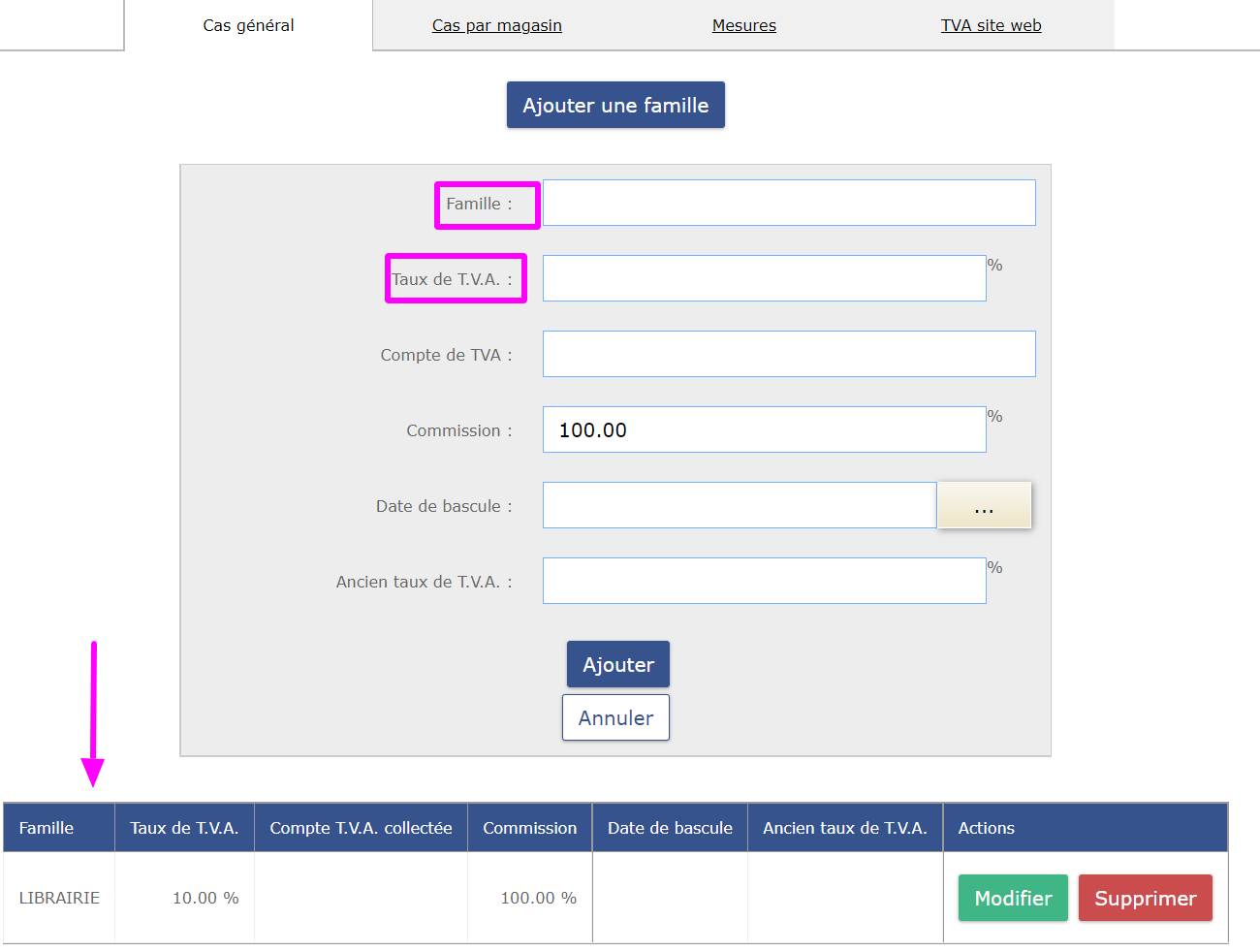
Then below I manage the VAT of my bookstore family differently for another store:

Since 1 July 2021, the VAT return legislation for websites has changed. VAT must now be calculated according to the country of destination of the sale and the ceilings on the total sales of these countries.
For a Fastmag Liberty website:
You must:
- Download the ISO country table on Fastmag.
- Set up the country of the site at the level of the management of your site.
- Set VAT ceilings by Country / Zone
- Set up the VAT rates to be applied by family and country
- Get closer to the ecommerce@fastmag.fr service to republish your site.
Path: Management menu - system settings - family management - VAT website tab

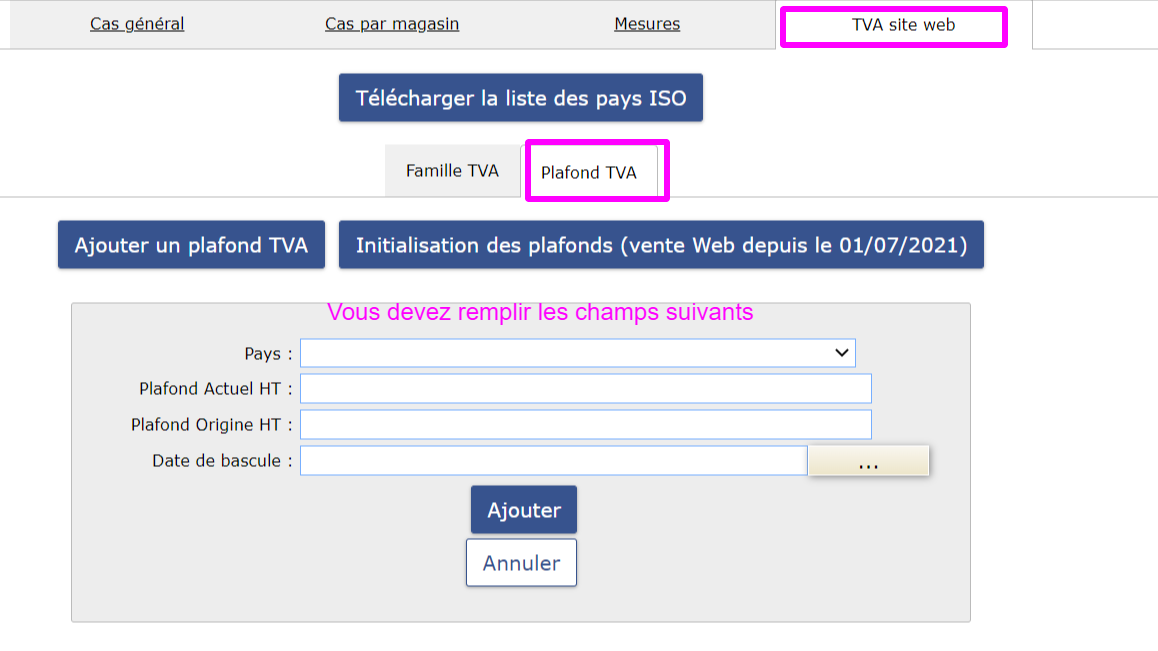
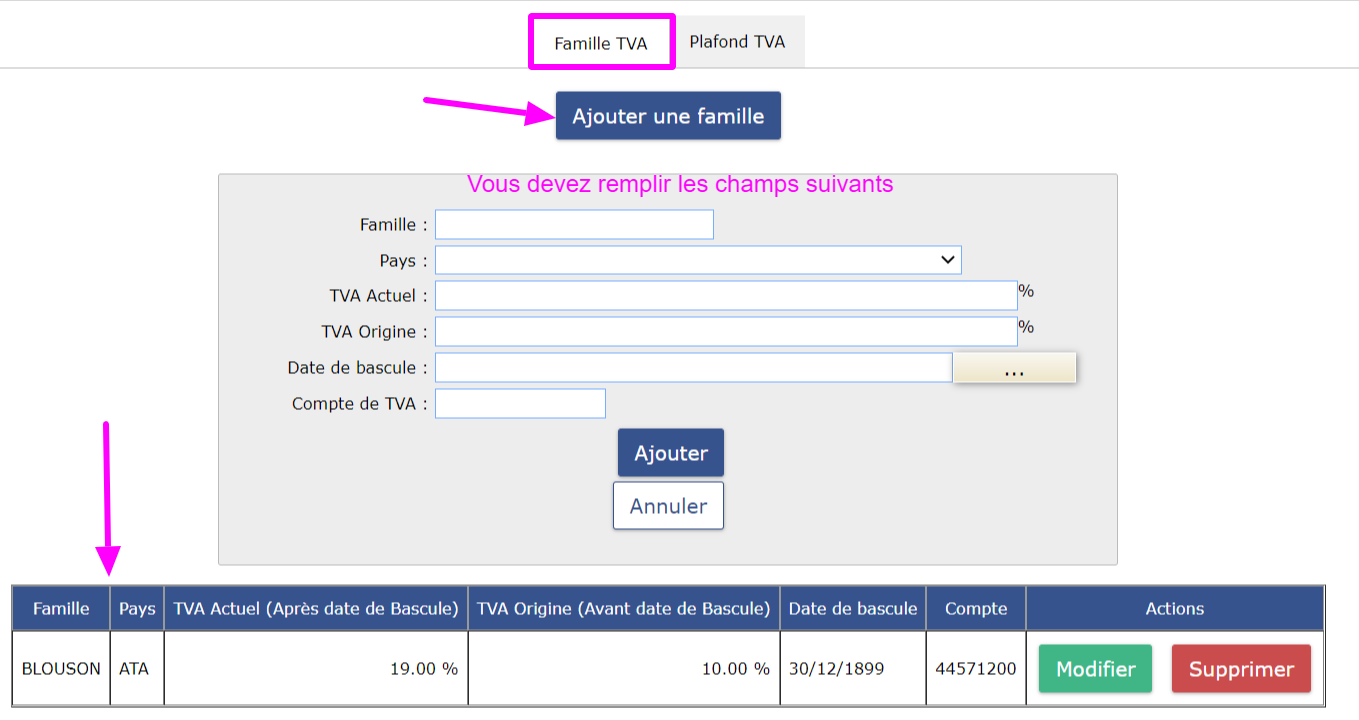
3. Breakdown of turnover:
The sales journal or the evening cash register Z displays the quantity and turnover by product family, the different VAT rates are at the bottom of the cash register Z.
Accounting export also declines by family on duty-free sales accounts.
4. Inventory management:
The family makes it possible not to manage products in stock. Just assign in front of the name the acronym ~ (tild), this will have the effect of disengaging this family from the stock. You can also ignore products with a tild family when restocking.
Used mainly for service products like shipping, alteration, shoe repair etc.
Ex: