M - Printing delivery note and labels of a reception
- 17 Feb 2023
- 1 Minute to read
- Print
- DarkLight
- PDF
M - Printing delivery note and labels of a reception
- Updated on 17 Feb 2023
- 1 Minute to read
- Print
- DarkLight
- PDF
Article Summary
Share feedback
Thanks for sharing your feedback!
1 - Printing of the delivery note of a reception:
Path: Stock > Management > Receiving Goods
Click on "Details" of the reception.
Click on the " Delivery note" button to view the receipt and print it.
2- Printing the labels of a reception:
Path: Stock > Management > Receiving Goods
It is possible to change the format of the labels to suit different needs.
Click on "Details" of the reception.
Click on "Labels" to print the total of the labels of the reception
Click on " Unique labels" to print one label per receiving line.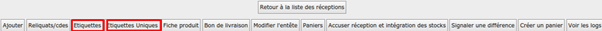

3 - Prints list of pending receptions:
Path: Stock > Management > Receiving Goods
Click on the button "List of pending receptions".
The list of unacknowledged receipts is displayed on the screen and can be printed.
Was this article helpful?


