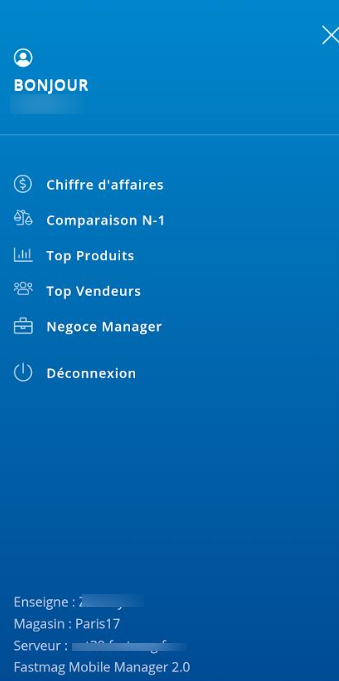- 14 Mar 2023
- 1 Minute to read
- Print
- DarkLight
- PDF
C - Installation and settings of Mobile Manager
- Updated on 14 Mar 2023
- 1 Minute to read
- Print
- DarkLight
- PDF
Introduction:
Mobile Manager is a free application that allows you to track your turnover on your mobile phone, so you always stay connected to your network in one click
1 - Installation and configuration of the application on your phone:
You need to download the app through your Play Store for Android or App Store for Apple, the app name is MOBILE MANAGER
Once it is installed you must configure it, for this stay pressed a few seconds on the HOME symbol at the bottom of your screen, another tab opens, you can note the name of your Fastmag server
Ex: if your server is ODT45.FASTMAG.FR, you simply write ODT45, then OK
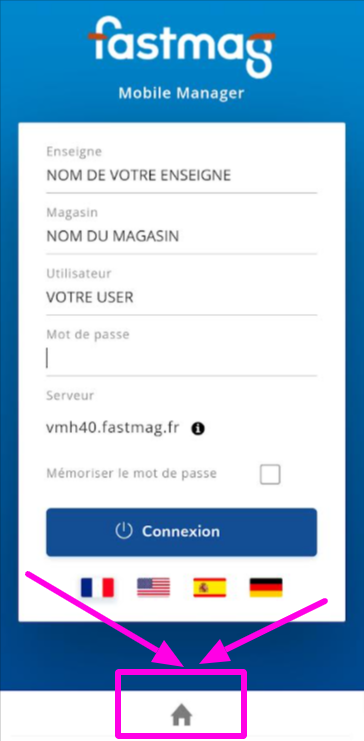
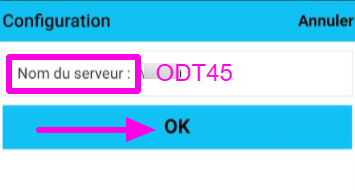
2- Configuration of the application in Fastmag shop:
You can manage the access rights of the Mobile Manager application from Fastmag, which allows you to give permissions and restrictions.
Path: sign management / tools and settings / security / access level management / Mobile Manager tab
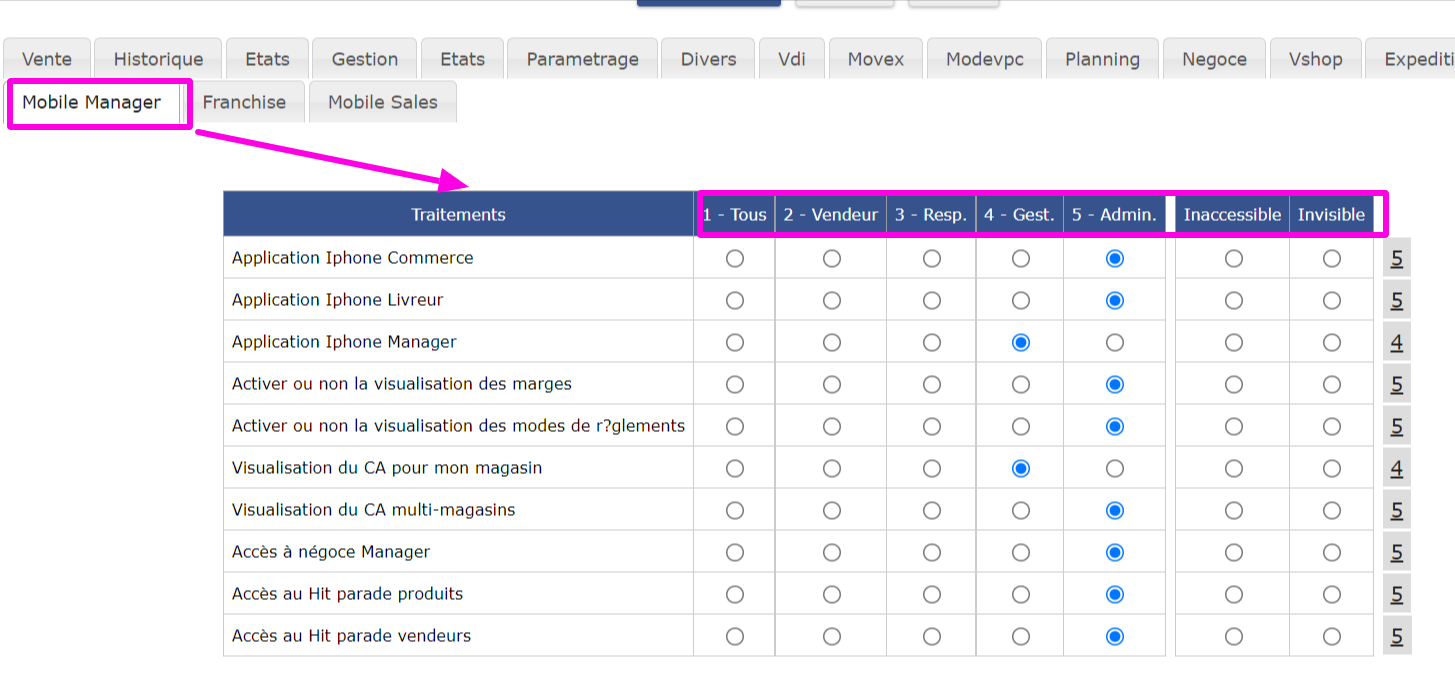
You will need to determine what you leave visible or not, depending on the level of users.
Below you find an example of a user with all permissions. The three lines at the top left give you complementary options such as the N-1 number, receipts, top products, top sellers, and trading manager: